7 reasons why WhatsApp is banning phone numbers across the world

Why WhatsApp is banning is the big question everyone is asking today and this needs expert answers. “Your phone number ******** is temporarily banned from WhatsApp. Contact Support “. is the newest message one can get from WhatsApp as soon as they banned your account. When it happens, your account is deactivates, you are restricted from chatting in groups including the ones you created. Your Number will be in the group but, you cannot chat nor even access WhatsApp.
ALSO READ: Apple’s iPhone 11: Features, IRRESISTIBLE Added Value
Communication is key, social media is important and WhatsApp has become an integral part of everyday communication. It connects friends, families as well as Business and their customers but, if you have not noticed, Whatsapp has descended heavily on users who might have screwed up in their usage of the app.
Many have gotten their numbers banned in the last few days and many more may be banned from using the service soon.
We present to you 10 reasons why Whatsapp is banning numbers across the world so that you will brace your self and take the necessary precautionary measures.
1. The first reasons why Whatsapp is banning numbers across the world is that, if it detects you have installed any kind of third-party applications, you are next in line.
ALSO READ: What Are Outsourced IT Services and why do you need it?
Third-party applications on your phone are apps that do not come from WhatsApp developers but these apps are able to interact with WhatsApp. An example is Using WhatsApp Plus.
The truth is WhatsApp dislikes this apps and how they try to manipulate its services. If you have nay of them installed, you are more likely to be banned.
When WhatsApp thinks you did something that violates its terms of use, it bans you temporarily or for ever. This will prevent you from been able to re register the same number with WhatsApp.
2. Unwelcome Messages to unsaved names is another contributing factor to getting banned by WhatsApp.
3. If you keep changing your handset without transferring numbers saved to the new phone chances are that, you might not save such numbers yet you send messages to them especially if you have formed groups and have many people on it.
Now if you send countless messages to people whose numbers you have not saved on your hand set, get ready to be shown the exit soon.
WhatsApp considers it to be spamming. To make sure its users are protected, WhatsApp Bans your account.
4. Your Number has been blocked by many users over the last few weeks or months. Normally these persons are indirectly reporting you to WhatsApp. If this happens to you, you are seen as a bully on WhatsApp. Whatsapp users you send the message to see you as a big pester. For this reason, WhatsApp will go ahead to ban you.
5. Another reason that will cause WhatsApp to banned you is if you create a group on WhatsApp and add persons who do not have your number saved on their phones juts as previously discussed, WhatsApp shows you the door.
6. Sending messages that are illegal, obscene, defamatory or threatening.
7. Messages that encourage serious crimes can also get you banned from WhatsApp

Why WhatsApp is banning: How to avoid WhatsApp restrictions
How to avoid the banned is to make sure you follow the terms of use of WhatsApp
Another is to change your SIM and handset (Phone) totally. This is so because, if WhatsApp bans you the first time, it keeps records of your phone details.
ALSO READ: Vodafone Ghana Broadband internet service is horrible
Should in case you use the same phone but a different SIM to register again, WhatsApp will be able to detect that the Phone flagged as a threat to other WhatsApp users has logged into their system with another phone number.
Your next banning with come sooner than you ever thought. Understand the rules governing WhatsApp Usage.
Understand and know the rule (s) you have violated which led to your suspension. Remove all third party apps that communicate with WhatsApp
Ask all those in your groups to save your number and do same. Hmmm this id a difficult one if you ask me. And soon many will be moving to Telegram.
Wait for WhatsApp to enable the service on your phone if it is a temporal ban. Or else, forget it, your number is tagged and banned for good.
Humbly write to WhatsApp vai email to support@whatsapp.com. Politely request for reactivation. If you are lucky it will take 48 to 76 hours or for ever.
Source: Wisdom Hammond |NewsGhana24

 Nigeria Slaps $220 Million Fine on Meta for Antitrust, Data Protection Violations
Nigeria Slaps $220 Million Fine on Meta for Antitrust, Data Protection Violations  How to Make Your Android Phone’s battery Last Longer
How to Make Your Android Phone’s battery Last Longer  Spotify Is Now a Social Media Platform
Spotify Is Now a Social Media Platform 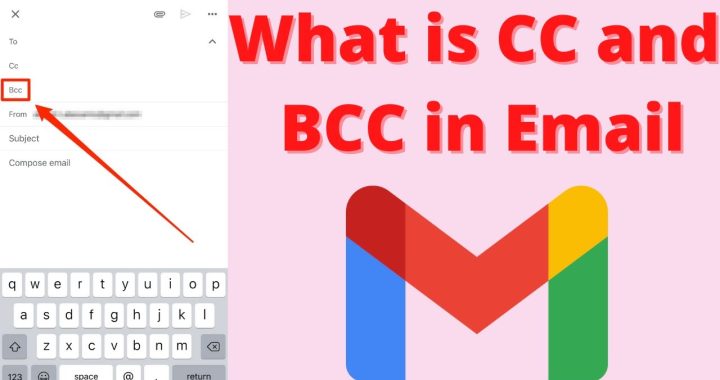 What Does CC and BCC Mean in Email?
What Does CC and BCC Mean in Email?  How to Use Google Lens on the iPhone
How to Use Google Lens on the iPhone  Bawumia’s smartphone pledge misguided and visionless – Adongo
Bawumia’s smartphone pledge misguided and visionless – Adongo  Good Grow: The Marijuana Farm Founded by Akufo-Addo’s Daughters
Good Grow: The Marijuana Farm Founded by Akufo-Addo’s Daughters  National Food Suppliers for Free SHS set to picket at Education Ministry
National Food Suppliers for Free SHS set to picket at Education Ministry  Information Ministry justifies ¢151k paid to staff as Covid-19 risk allowance
Information Ministry justifies ¢151k paid to staff as Covid-19 risk allowance