Truecaller brings back call recording with transcribe feature, but there is a catch
Truecaller brings back call recording with transcribe feature, but there is a catch
Truecaller has again introduced the new call recording feature after removing it last year because of restrictions on operating systems by Google and Apple.
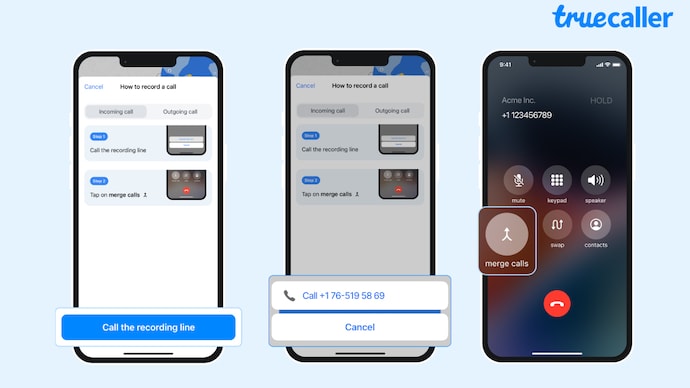
In Short
- Truecaller has again introduced the new call recording feature with transcription option.
- The transcribe feature would be a useful feature while attending a meeting.
- The feature is currently available in the US and it will soon come to Ghana
Truecaller has again introduced the new call recording feature after removing it last year because of restrictions on operating systems by Google and Apple. The company found a way to bring back the feature, but it is not available for free. The feature is currently available in the US and the same will soon be expanded to more countries, including India. Here are the details.
“Truecaller has launched its AI-powered call recording feature for its 350 million active users on both iPhone and Android, starting in the US and gradually in different parts of the world in the months to come. The AI-powered functionality significantly sets Truecaller apart from others in this space,” the company said.
Apart from the call recording feature, the platform will also translate your calls into text messages. This would be a useful feature while attending an important meeting or something else as everything that will be discussed will get transcribed. The feature supports the English language for now. This feature will be rolled out soon.
“The new feature records both sides of the call with high clarity and provides summarized transcriptions of all call recordings, turning the call recording into text that is easy to navigate. Each transcription will come with a brief subject line that makes it easier to quickly and accurately search within these transcriptions using Large Language Model (LLM) technology,” Truecaller said.
The company will also give the option to listen to recordings, rename them for better organization, delete unwanted ones, or share them with other apps such as Airdrop, Messages, or Mail.
Google and Apple restricted call recording on their OS: How is Truecaller offering it?
Truecaller removed call recording feature because both Google and Apple don’t allow it on their operating systems. The company is making use of a recording line to let you record your calls, and this is a service offered by a cloud telephony provider. It basically means the service is being used to record calls on the cloud and then they are sent to you once the call ends.
The company says all the calls that are recorded will be stored directly on the device to give users complete control over their privacy. One can also choose to create a backup of the recordings on iCloud or Google Drive.
Truecaller brings back call recording feature, but there is a catch
The new call recording feature is available only for those who are using the premium version of the app and are based in the US. The company will expand the same feature to more countries, including India, in the coming months or weeks.
How to enable call recording on iPhone using Truecaller?
The process is a bit complicated for iPhone users. For incoming calls, one will have to answer the incoming call, open the Truecaller app, and go to the Search tab. After this, users can simply tap on the ‘Record a call’ button and call the recording line, which is a special number provided by Truecaller to let you record calls. Once you do this, the call screen will then provide the option to merge those two calls.
For outgoing calls, users can navigate over to the Truecaller app and use the Search tab to find the ‘Record a call’ option. After calling the recording line, they can add a call by choosing a phonebook contact or manually entering a desired number. Once the two calls are merged, the call will be recorded.
For both incoming and outgoing calls, once the conference call ends, a push notification will be sent to you when the recording is ready.
How to enable call recording on Truecaller for Android
The Android users will find a dedicated recording button in Truecaller’s dialer. If you are using any other phone dialer, then you will see a ‘floating’ button to initiate or end recording. Once the call ends, a push notification will alert users on the availability of the recorded conversation.

 Nigeria Slaps $220 Million Fine on Meta for Antitrust, Data Protection Violations
Nigeria Slaps $220 Million Fine on Meta for Antitrust, Data Protection Violations  How to Make Your Android Phone’s battery Last Longer
How to Make Your Android Phone’s battery Last Longer  Spotify Is Now a Social Media Platform
Spotify Is Now a Social Media Platform 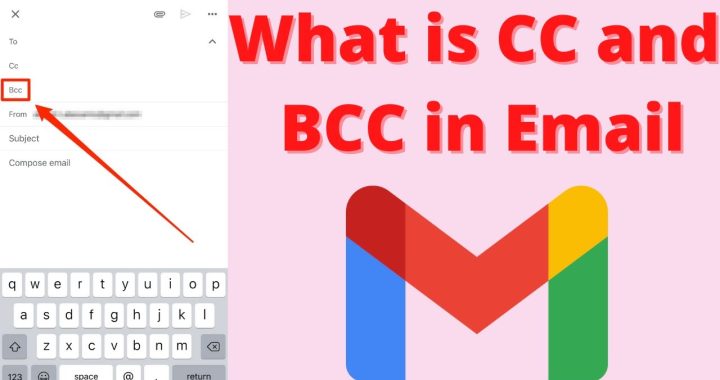 What Does CC and BCC Mean in Email?
What Does CC and BCC Mean in Email?  How to Use Google Lens on the iPhone
How to Use Google Lens on the iPhone  Bawumia’s smartphone pledge misguided and visionless – Adongo
Bawumia’s smartphone pledge misguided and visionless – Adongo  Good Grow: The Marijuana Farm Founded by Akufo-Addo’s Daughters
Good Grow: The Marijuana Farm Founded by Akufo-Addo’s Daughters  National Food Suppliers for Free SHS set to picket at Education Ministry
National Food Suppliers for Free SHS set to picket at Education Ministry  Information Ministry justifies ¢151k paid to staff as Covid-19 risk allowance
Information Ministry justifies ¢151k paid to staff as Covid-19 risk allowance