How to cut and edit videos and make GIFs on WhatsApp

How to cut and edit your favourite videos on WhatsApp remains a daunting challenge for many. Have you tried to share just the most important section of a funny video, interesting video or motivational video on WhatsApp with friends without success?
Ok, the trick for doing that is easier than typing ‘Hello’ if you care to know.
Obuasi Sectech students invent hand washing system, UG, KNUST doing nothing
New WhatsApp Bug Could Have Let Hackers Secretly Install Spyware On Your Devices
7 Reasons WhatsApp is banning phone numbers across the world
To cut and edit your favourite videos on WhatsApp in a shorter video or GIF, just keep reading.
- Go into your WhatsApp application and click on status.
- Click on the camera icon at the button right corner to access your video.
- Select your video you intend to cut and edit.
- Using your finger, trim or reduce the length of the video to the section you want.
- At the right top corner below the trimmed video, you find two key icons, the video camera, and GIF icons. Select the one you prefer.
- Click play on the video to be sure you got the section you needed.
- Click the green button on the right bottom corner with the white arrow in the middle to share the video or GIF.
- Go to your status and click on three dots to the right. This will reveal all your status videos, texts and images.
- Click on the three dots to the right of the video you want to share. You will find the options Forward, Share and Delete. You can now share your video or GIF you made with WhatsApp with friends and loved ones using either the Forward or Share option.
Good luck, use WhatsApp feature and have fun. Your bonus is to get emojis from here emojipedia.org
Source: NewsGhana24.com

 Nigeria Slaps $220 Million Fine on Meta for Antitrust, Data Protection Violations
Nigeria Slaps $220 Million Fine on Meta for Antitrust, Data Protection Violations  How to Make Your Android Phone’s battery Last Longer
How to Make Your Android Phone’s battery Last Longer  Spotify Is Now a Social Media Platform
Spotify Is Now a Social Media Platform 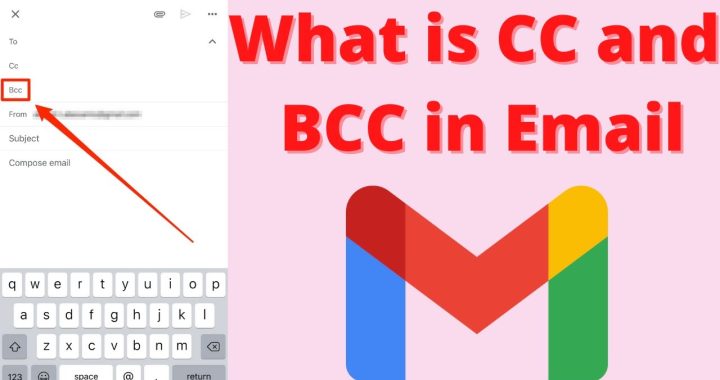 What Does CC and BCC Mean in Email?
What Does CC and BCC Mean in Email?  How to Use Google Lens on the iPhone
How to Use Google Lens on the iPhone  Bawumia’s smartphone pledge misguided and visionless – Adongo
Bawumia’s smartphone pledge misguided and visionless – Adongo  Good Grow: The Marijuana Farm Founded by Akufo-Addo’s Daughters
Good Grow: The Marijuana Farm Founded by Akufo-Addo’s Daughters  National Food Suppliers for Free SHS set to picket at Education Ministry
National Food Suppliers for Free SHS set to picket at Education Ministry  Information Ministry justifies ¢151k paid to staff as Covid-19 risk allowance
Information Ministry justifies ¢151k paid to staff as Covid-19 risk allowance