You Can Now Make Stickers With Microsoft Designer AI

Microsoft has offered AI image generation tools for a while, all of which are powered by OpenAI’s DALL-E technology. There’s now a new tool rolling out: Sticker Creator.
Microsoft Designer, the web app for creating images, templates, and other designs, has a new Sticker Creator. It uses the same DALL-E image generation technology as the other image creation features in Designer and other Microsoft apps, but Sticker Creator is specifically tuned to create PNG stickers with a transparency layer.
The stickers can be downloaded for use in messaging applications, presentations, or anything else. For example, you could make some stickers for a Discord server group chat, since Discord allows you to upload any PNG image as a sticker. You could also theoretically print them as real-life stickers, but the resolution might be too low for that.

Tips and tricks (You Can Now Make Stickers)
- Experiment with your prompts! There are many sample prompts included with Designer that use a fill-in-the-blank format, so you can use these to play around with Sticker Creator and see what the tool can do.
- Occasionally, you’ll see misspelled words within your sticker images due to limitations with DALL-E. Always double-check the spelling in your sticker (if they include text) and recreate it to fix any errors.
- If you’re ready to take your creation skills even further, check out these expert tips on using Sticker Creator and Microsoft Designer.
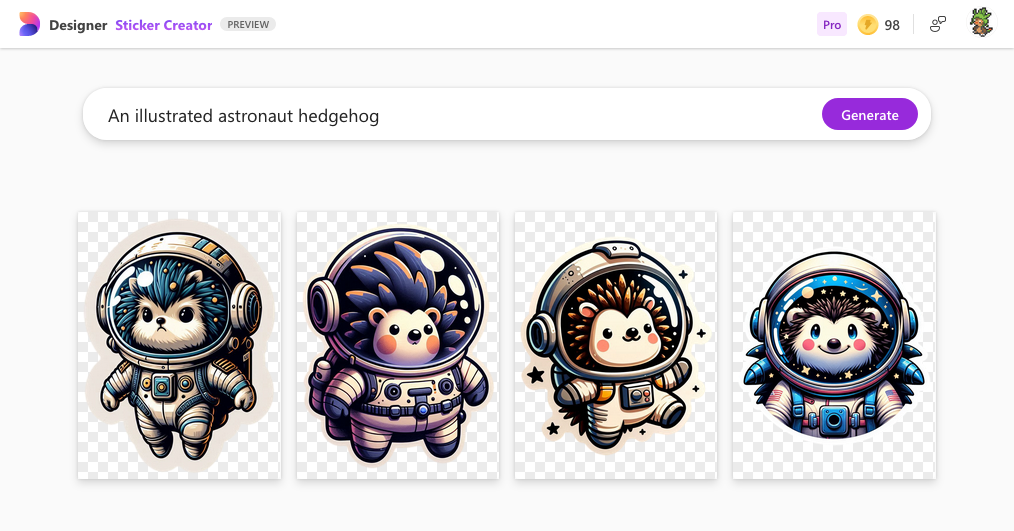

 Nigeria Slaps $220 Million Fine on Meta for Antitrust, Data Protection Violations
Nigeria Slaps $220 Million Fine on Meta for Antitrust, Data Protection Violations  How to Make Your Android Phone’s battery Last Longer
How to Make Your Android Phone’s battery Last Longer  Spotify Is Now a Social Media Platform
Spotify Is Now a Social Media Platform 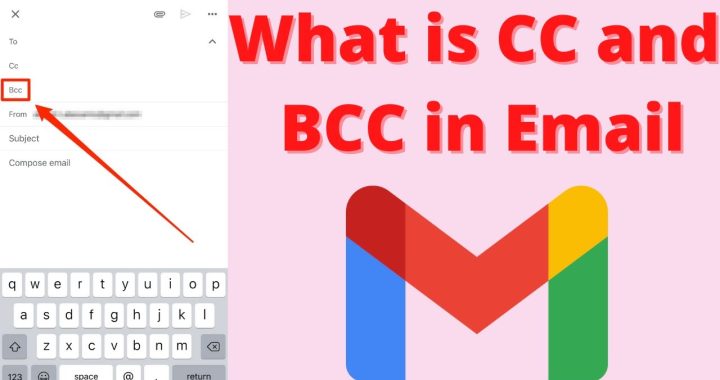 What Does CC and BCC Mean in Email?
What Does CC and BCC Mean in Email?  How to Use Google Lens on the iPhone
How to Use Google Lens on the iPhone  Bawumia’s smartphone pledge misguided and visionless – Adongo
Bawumia’s smartphone pledge misguided and visionless – Adongo  Good Grow: The Marijuana Farm Founded by Akufo-Addo’s Daughters
Good Grow: The Marijuana Farm Founded by Akufo-Addo’s Daughters  National Food Suppliers for Free SHS set to picket at Education Ministry
National Food Suppliers for Free SHS set to picket at Education Ministry  Information Ministry justifies ¢151k paid to staff as Covid-19 risk allowance
Information Ministry justifies ¢151k paid to staff as Covid-19 risk allowance