How to get Adsterra Ads approval under 3 minutes for blogs

Do you know how to get Adsterra Ads approval under 3 minutes for blogs? Well, if no, relax as I walk you through this simple but rewards ads services from Adsterra.
Do you know that for many reasons, Adsterra Ads approval is easier and better than AdSense for all new and old website sites? In this post, I will walk you through the steps to help you get your site approved in less than 3 minutes when you apply for Adsterra Ads.
The good thing is that whether you have AdSense and other ads on the site or not, you can use the process I share here. If you’ve faced numerous rejections, rest assured, that your chances of approval remain 100%, regardless of the circumstances. Your site will receive approval in less than 3 minutes, and your ads will begin to appear on the site within 5 minutes.
Here’s how to approve Adsterra Ads for any site in under three minutes.
Follow the Adsterra Ads approval under 3 minutes for blogs proceure below and start earning with your site.
Make no mistake to skip any of thes right from step 1
Step 1: To begin, click on this link [REGISTER Adsterra ADS].
Step 2: Fill in your details, such as your full name, email, user name, password, etc.
Step 3: Send your registration and look for a link to verify your email.
Step 4: Once your email is verified, your new dashboard should open, or you will be required to enter your login details. [DO THAT]
Step 5: Add your website for minimization. Click the ADD WEBSITE button at the top of your dashboard to start. Set up your domain, create a website category, and run ad campaigns. If the site is a blog, choose the OTHERS option.

Step 6: Create code. Just click +AD UNIT next to your website. Choose an ad format and, if needed, remove campaigns with unwanted ads. Avoid *Er*tic* ads.

Step 7: Copy the code. Click on your website to reveal its ad units, and then click GET CODE. Copy and paste the code on your website.

Wait for about 3 minutes, and then click on the ads to copy the codes shown below from your dashboard.
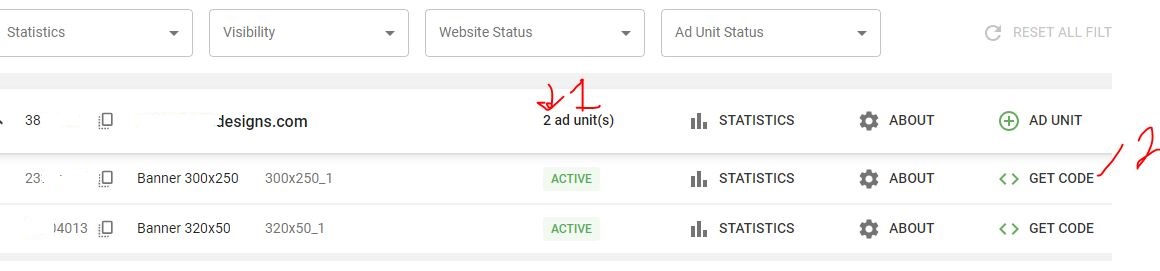
Where do you paste the code? We recommend copying the generated HTML code, pasting it into your ad-serving plugin, and specifying the display location. If you currently lack an ad-serving plugin, you can use the Quads Plugin.
After doing the above, you should see your ads loading.
Choose each ad format and generate the codes for them.
Place the vertical ads on the sidebar of your site and the horizontal and square ads on blog posts. These ads, along with the native ads, are good for posts and your site’s home page.
Click on this link [REGISTER Adsterra ADS] to start. If you have not taken advantage of this easy-to-set-up process, say goodbye to Adsense rejection.
Ad placement on your new or old site typically requires approval within three minutes.
What are the Adsterra payent options and minimum payments.
Adsterra is the highest-paying ad network which publishers can use to monetize sites, blogs or social media traffic.
You can get paid for ads reveneue yout site generates when you earn at least $5 but that depends on the payment options you choose.
Payments can be received through banks, paypal, bitcoin and other options avialable once you register.
Payment dates are 1-2 and 16-17 of each month, from 9.00 am till 6.00 pm GMT.
If these dates fall on weekends or holidays the payments will be processed on nearest business day.
Once you reach the minimum payout amount, the money is put on a two-week hold.
You will get the payout during the first payment period available after your hold period ends.
For example:
You reach the minimum payout amount on June 8. The two-week hold period ends on June 22. The next available payment period is July 1-2.
You reach the minimum payout amount on June 17. The two-week hold period ends on July 1. The next available payment period is July 16-17.
READ: How to Use YOAST SEO Plugin to Optimize Content for Search Engines
Click on this link [REGISTER Adsterra ADS] to start. If you have not taken advantage of this easy-to-set-up process, say goodbye to Adsense rejection.
Source: Wisdom Hammond

 Nigeria Slaps $220 Million Fine on Meta for Antitrust, Data Protection Violations
Nigeria Slaps $220 Million Fine on Meta for Antitrust, Data Protection Violations  How to Make Your Android Phone’s battery Last Longer
How to Make Your Android Phone’s battery Last Longer  Spotify Is Now a Social Media Platform
Spotify Is Now a Social Media Platform 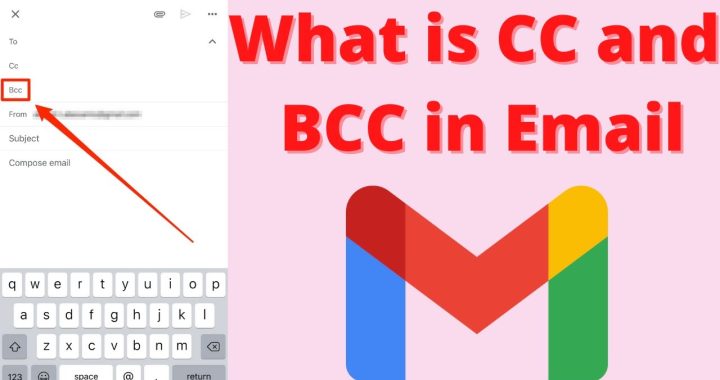 What Does CC and BCC Mean in Email?
What Does CC and BCC Mean in Email?  How to Use Google Lens on the iPhone
How to Use Google Lens on the iPhone  Bawumia’s smartphone pledge misguided and visionless – Adongo
Bawumia’s smartphone pledge misguided and visionless – Adongo  Good Grow: The Marijuana Farm Founded by Akufo-Addo’s Daughters
Good Grow: The Marijuana Farm Founded by Akufo-Addo’s Daughters  National Food Suppliers for Free SHS set to picket at Education Ministry
National Food Suppliers for Free SHS set to picket at Education Ministry  Information Ministry justifies ¢151k paid to staff as Covid-19 risk allowance
Information Ministry justifies ¢151k paid to staff as Covid-19 risk allowance