How to Access Your Clipboard on Android

The ability to copy and paste is a basic and simple function of any Android smartphone or tablet. However, to take it to the next level, you should take full advantage of the clipboard feature to find everything you’ve copied. Let’s get started.
What is the Clipboard?
The clipboard is where you can find recently copied items, such as text, links, and even images. Rather than only being able to access the most recently copied item, the clipboard allows you to see previously copied items and paste them as well.
ALSO READ: How to free up storage on your Android phone and improve performance
Like many things in Android, the clipboard feature works differently depending on your device’s flavor of Android. The most universal method for using the clipboard is through a keyboard app. That’s the method we’ll be focusing on in this guide.

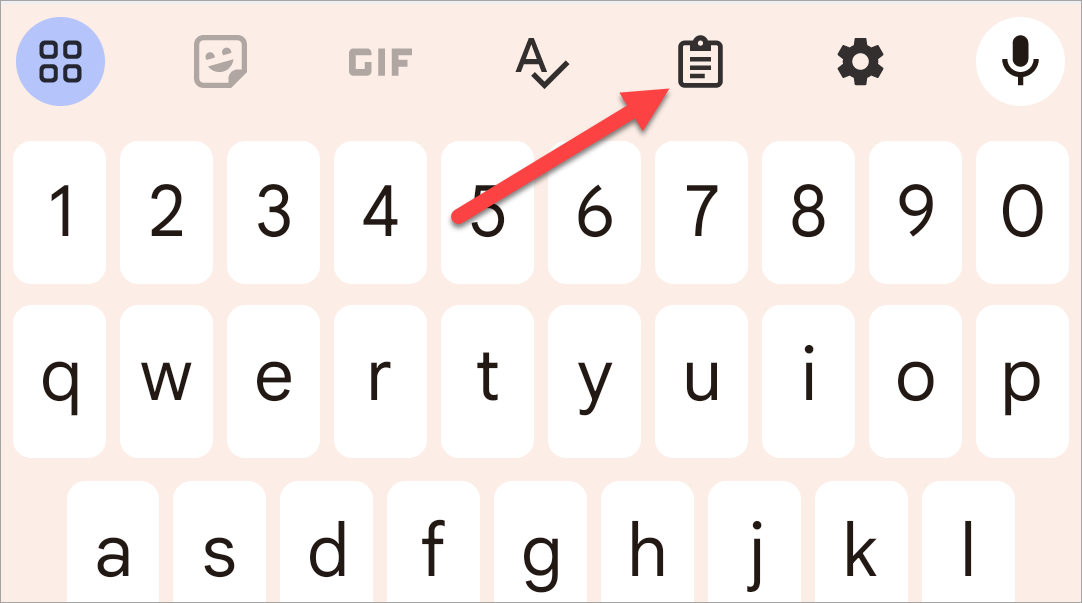
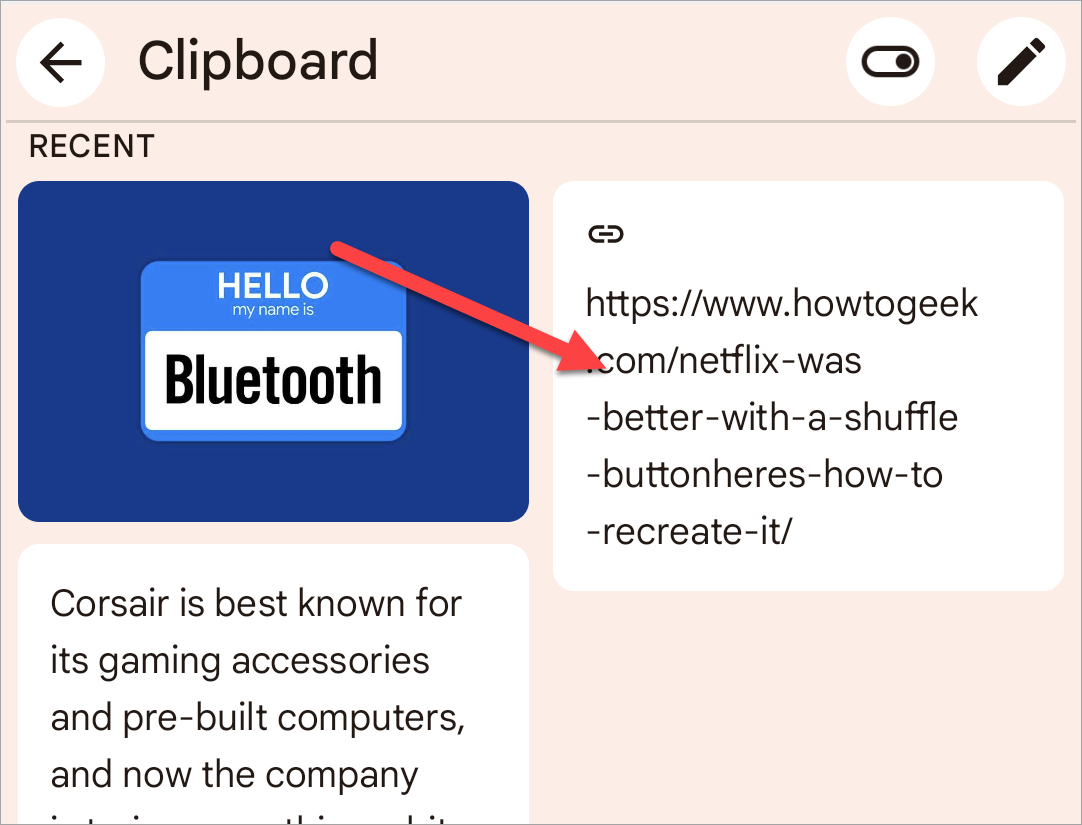
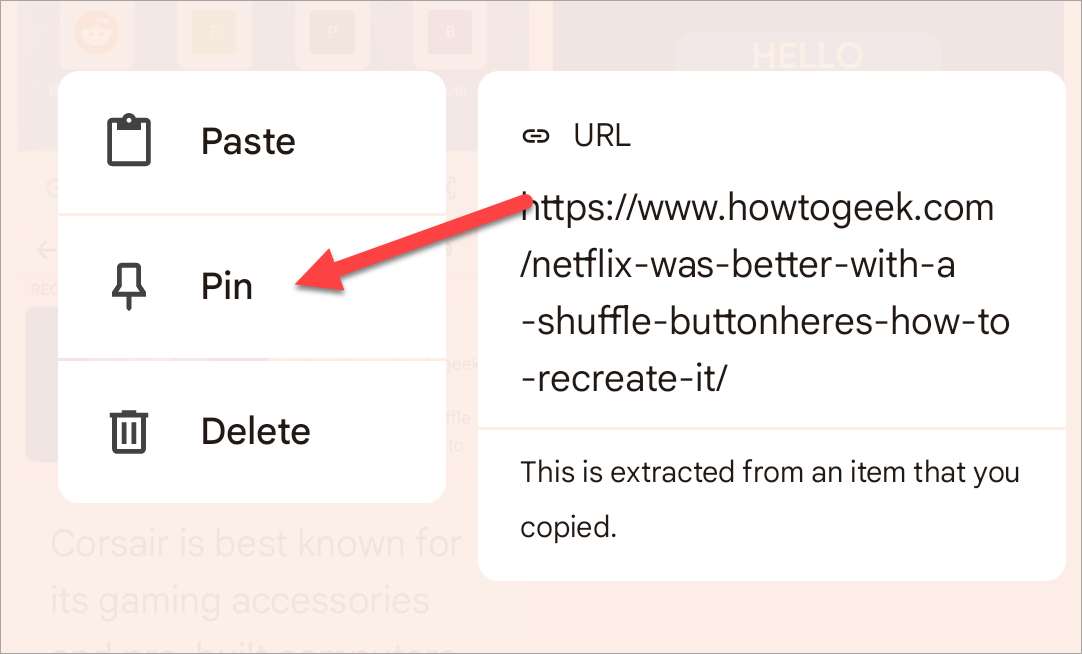
 Nigeria Slaps $220 Million Fine on Meta for Antitrust, Data Protection Violations
Nigeria Slaps $220 Million Fine on Meta for Antitrust, Data Protection Violations  How to Make Your Android Phone’s battery Last Longer
How to Make Your Android Phone’s battery Last Longer  Spotify Is Now a Social Media Platform
Spotify Is Now a Social Media Platform 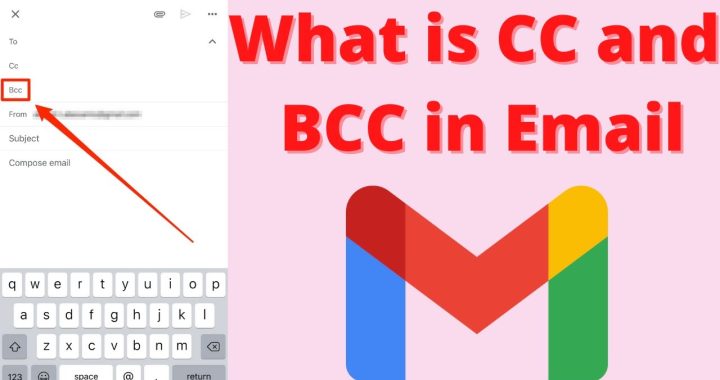 What Does CC and BCC Mean in Email?
What Does CC and BCC Mean in Email?  How to Use Google Lens on the iPhone
How to Use Google Lens on the iPhone  Bawumia’s smartphone pledge misguided and visionless – Adongo
Bawumia’s smartphone pledge misguided and visionless – Adongo  Good Grow: The Marijuana Farm Founded by Akufo-Addo’s Daughters
Good Grow: The Marijuana Farm Founded by Akufo-Addo’s Daughters  National Food Suppliers for Free SHS set to picket at Education Ministry
National Food Suppliers for Free SHS set to picket at Education Ministry  Information Ministry justifies ¢151k paid to staff as Covid-19 risk allowance
Information Ministry justifies ¢151k paid to staff as Covid-19 risk allowance