Don’t want your phone company to collect your SMS, call and other data? Here is how to disable
Don’t want your phone company to collect your SMS, call and other data? Here is how to disable
Realme, OnePlus, and Oppo are collecting some of your personal data to improve user experience and optimize your phone. Here is how to disable it.

In Short
- Realme, OnePlus, and Oppo are collecting some of user data to improve user experience.
- A feature called “Enhanced intelligent service” collects some user data.
- The issue of data collection came to light after a Realme user tweeted about it on Twitter.
Did you know companies such as Realme, OnePlus, and Oppo are collecting some of your personal data to improve user experience and optimize your phone? Well, you don’t need to panic about this because there is a way to disable it. There is a feature called “Enhanced intelligent service,” which, by default, is enabled on phones by the above-mentioned companies. The privacy-conscious users can simply turn it off in the phone’s settings section.
The issue of data collection came to light after a user on Twitter shared a screenshot of this feature claiming to obtain your SMS, call, and other data to improve your smartphone experience, the company responded to it saying that the data is completely stored within the device and that it is not shared anywhere else or uploaded on the cloud.
“We would like to clarify that the enhanced intelligent services feature is linked to optimizing device usage to ensure that consumers get better battery life and temperature performance. However, contrary to the current description, we do not connect any data on SMS, phone calls, schedules, etc. All data processed in this service is encrypted and stored in encrypted hardware within the user’s device strictly in compliance with Android security mechanisms. This data is completely stored within the device and is not shared anywhere else or uploaded on the cloud. We place great emphasis on user privacy protection, and the enhanced intelligent services feature can be manually turned on or off basis the needs of the consumers,” Realme said.
Step 1:You first need to go to your phone’s settings.
Step 2:Tap on Additional Settings and select System Services.
Step 3: Now, simply toggle off (disable) Enhanced System Services option.
Step 4: Restart your phone. You are all set now.
What to keep in mind?
Every time you buy a new Android phone and set it up, there are several options that you see. One of them asks for your permission to collect phone information and other data to improve the phone’s performance or user interface. But, if you are not comfortable with sharing your personal data, then you should simply disable the options like “Send usage and diagnostic data” for Google services. Google says that this is to improve your experience, but a lot of people are not comfortable with it and so, it gives the option to disable it. Similarly, smartphone OEMs also offer options to improve the overall performance and battery life of the phone.

 Nigeria Slaps $220 Million Fine on Meta for Antitrust, Data Protection Violations
Nigeria Slaps $220 Million Fine on Meta for Antitrust, Data Protection Violations  How to Make Your Android Phone’s battery Last Longer
How to Make Your Android Phone’s battery Last Longer  Spotify Is Now a Social Media Platform
Spotify Is Now a Social Media Platform 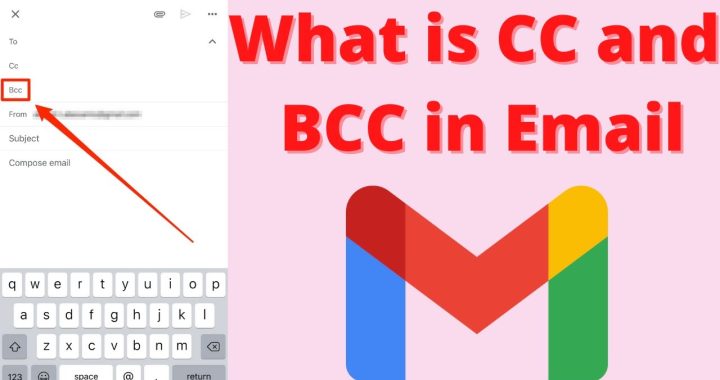 What Does CC and BCC Mean in Email?
What Does CC and BCC Mean in Email?  How to Use Google Lens on the iPhone
How to Use Google Lens on the iPhone  Bawumia’s smartphone pledge misguided and visionless – Adongo
Bawumia’s smartphone pledge misguided and visionless – Adongo  Good Grow: The Marijuana Farm Founded by Akufo-Addo’s Daughters
Good Grow: The Marijuana Farm Founded by Akufo-Addo’s Daughters  National Food Suppliers for Free SHS set to picket at Education Ministry
National Food Suppliers for Free SHS set to picket at Education Ministry  Information Ministry justifies ¢151k paid to staff as Covid-19 risk allowance
Information Ministry justifies ¢151k paid to staff as Covid-19 risk allowance