BECE results: WAEC Probes Scripts of 22270 Candidates

The West African Examinations Council (WAEC) says scripts of 22,270 candidates of the just-ended Basic Education Certificate Examination (BECE) in specific subjects are currently on hold as they are being investigated for reported cases of mass cheating. The West African Examinations Council (WAEC) has also cancelled the entire results of 41 school candidates and one private candidate.
According to WAEC, depending on the outcome of the investigations, the results of these candidates may either be cancelled or released.
The examination body has also cancelled the entire results of 41 school candidates and one private candidate for the possession of mobile phones in the examination hall.
In a statement on Thursday (9 November), WAEC also said it has cancelled the subject results of 312 school candidates and three private candidates.
According to the statement, the results were cancelled because the affected candidates took foreign materials such as prepared notes, text books and printed materials into the examination hall or colluded with other candidates.
A total of 600,900 candidates, comprising 300,404 males and 300,496 females from 18,993 participating schools entered for the school examination.
This figure includes 53 candidates with visual impairment, 366 with hearing impairment and 54 candidates with other special educational needs.
The examination was conducted at 2,137 centres across the country. Out of the total number, 3,366 candidates were absent.

How to Check 2023 BECE Results
To check your BECE results online, follow the steps below but make sure you already have a valid BECE result check. To get a valid BECE Result Checker, Click Here
Step 1: Log onto the WAEC result portal for BECE candidates at eresults.waecgh.org
Step 2: On the port, the first detail you enter is your INDEX NUMBER
Step 3: Enter your INDEX NUMBER again in the second space to confirm it as accurate.
Step 4: Select your exam type, which should be BECE (School) if you were registered for the exam by a private or public school or Select BECE (Private) if you were not registered for the exam by a school.
Step 5: Select your exam year. For 2023 candidates, your exam year is 2023.
Step 6: Enter the SERIAL NUMBER on the result checker scratch card. (Check well to avoid mistakes)
Step 7: Enter the PIN NUMBER on the result checker scratch card. (Enter the 12-digit Personal Identification Number and Check well to avoid mistakes)
Step 8: Think the box [ ] before the “I am not a robot” ReCAPCHA
Step 9: Click Submit
Wait patiently for the result to load.
If everything goes right, your results will be displayed for you. From here, you can proceed to print out the results.

 Bimbilla: College of Education students leave campus as CETAG strike continues
Bimbilla: College of Education students leave campus as CETAG strike continues  Angie’s Leaked Tape: Angie Stylish Has Disgraced Konongo Odumase School – School Mate Angrily Speaks
Angie’s Leaked Tape: Angie Stylish Has Disgraced Konongo Odumase School – School Mate Angrily Speaks  1st STEM College of Education in Ghana: Bawumia cuts sod for construction
1st STEM College of Education in Ghana: Bawumia cuts sod for construction  Stop denying students exeat; NAGRAT to SHS Heads
Stop denying students exeat; NAGRAT to SHS Heads  BECE; Four Teachers caught up for assisting students- WAEC
BECE; Four Teachers caught up for assisting students- WAEC 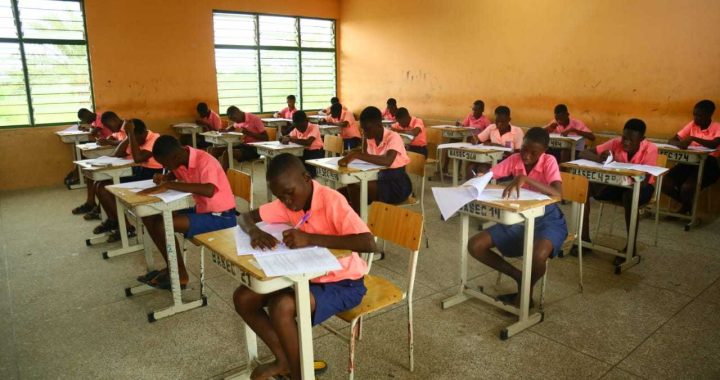 North Tongu District BECE Candidates prevented from wearing shoes or belts
North Tongu District BECE Candidates prevented from wearing shoes or belts  Bawumia’s smartphone pledge misguided and visionless – Adongo
Bawumia’s smartphone pledge misguided and visionless – Adongo  Good Grow: The Marijuana Farm Founded by Akufo-Addo’s Daughters
Good Grow: The Marijuana Farm Founded by Akufo-Addo’s Daughters  National Food Suppliers for Free SHS set to picket at Education Ministry
National Food Suppliers for Free SHS set to picket at Education Ministry  Information Ministry justifies ¢151k paid to staff as Covid-19 risk allowance
Information Ministry justifies ¢151k paid to staff as Covid-19 risk allowance