Protect your Instagram from hackers: How to remove logins from suspicious devices
Protect your Instagram from hackers: How to remove logins from suspicious devices
Is someone accessing your Instagram account? Here’s how you can quickly check suspicious logins and log out from unknown devices.

If you think someone has unauthorized access to your account or that it has been hacked, Instagram lets you see which devices are currently logged in to your account. The tool can also be used to remove logins from phones and PCs you have stopped using or no longer have access to. Here’s how you can quickly revoke access to suspicious devices and secure your Instagram account.
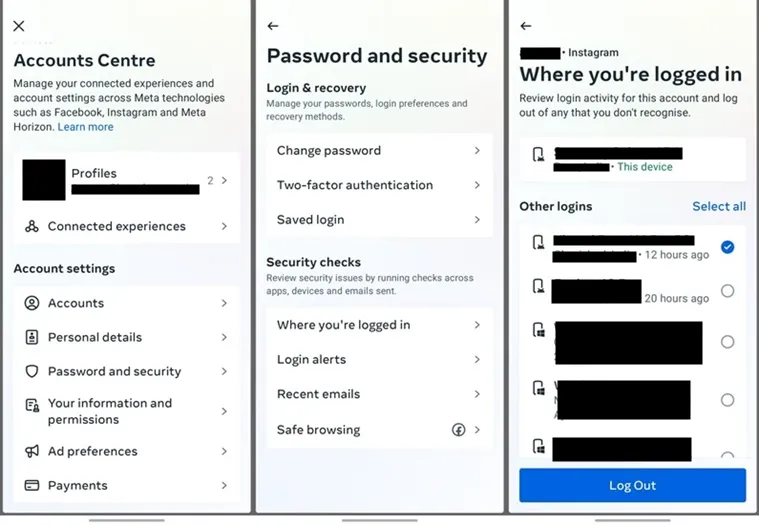 Instagram lets users log out from all devices or remove selected ones. (Express Photo)To see the list of devices logged in to your Instagram, open the app and head over to your profile by tapping on the circle icon on the bottom right of the screen.
Instagram lets users log out from all devices or remove selected ones. (Express Photo)To see the list of devices logged in to your Instagram, open the app and head over to your profile by tapping on the circle icon on the bottom right of the screen.Now, tap on the three-line menu on the top right and head over to ‘Security and privacy’. Here you will see Meta’s new ‘Accounts Center’, clicking on which will take you to a new screen.
Under the ‘Account Settings’ pane, tap on ‘Password and security’. On the page that appears, you will see an option named ‘Where you’re logged in’, tapping on which will show you the accounts you can check for suspicious logins.
Tap on your Instagram profile here and you will see a list of devices where your account is logged in along with their physical location. If you think someone else has gained access to your account, choose the ones you want to remove and click on the ‘Logout’ button.
In case you are using Instagram from your web browser, head over to accountscenter.instagram.com and follow from step three. Instagram also shows unrecognized logins from devices on the ‘Where you’re logged in’ page, so make sure you check it out.

 Good Grow: The Marijuana Farm Founded by Akufo-Addo’s Daughters
Good Grow: The Marijuana Farm Founded by Akufo-Addo’s Daughters  National Food Suppliers for Free SHS set to picket at Education Ministry
National Food Suppliers for Free SHS set to picket at Education Ministry  Information Ministry justifies ¢151k paid to staff as Covid-19 risk allowance
Information Ministry justifies ¢151k paid to staff as Covid-19 risk allowance  I’ll help farmers with tractors to increase productivity – Bawumia promises
I’ll help farmers with tractors to increase productivity – Bawumia promises  CETAG meets national teaching council to conclude on strike
CETAG meets national teaching council to conclude on strike  Adom Kyei Duah cannot be the Jesus that Christians seek – Christian Council of Ghana
Adom Kyei Duah cannot be the Jesus that Christians seek – Christian Council of Ghana  Bawumia’s smartphone pledge misguided and visionless – Adongo
Bawumia’s smartphone pledge misguided and visionless – Adongo