How to install iOS 17 developer beta on any eligible iPhone for free
How to install iOS 17 developer beta on any eligible iPhone for free
Anyone with an Apple ID can now download and install iOS 17 beta on eligible iPhone for free.

Rejoice, iPhone enthusiasts! You can now install the iOS 17 developer beta on any eligible iPhone for free. Until recently, one had to pay an annual fee of $99 to access the early builds of iOS, iPadOS, macOS, and watchOS. Apple has now made changes to its internal policy, allowing users with a free developer account to access the latest beta builds.
Apple unveiled iOS 17, iPadOS 17, and the RealityPro AR headset among other things at WWDC 2023. While the public beta of iOS 17 is scheduled to be released in July, the developer beta is already available for 20 different iPhone models, including the iPhone Xs, which was launched back in 2018.
How to install iOS 17 developer beta?
Users can log in to Apple’s developer platform using their Apple ID for free to access the early builds of iOS 17. There is no need to buy the annual subscription to access iOS 17, iPadOS 17, or macOS Sonoma developers beta build as of now, which costs 1,186.47 Ghanaian Cedi.
To enrol on the free Apple developers program, you need a Mac, an iPad, or an iPhone and you need to download the Apple developer app and log in using your Apple ID. Do note that your iPhone should have the same Apple ID to download and install iOS 17 developers beta.
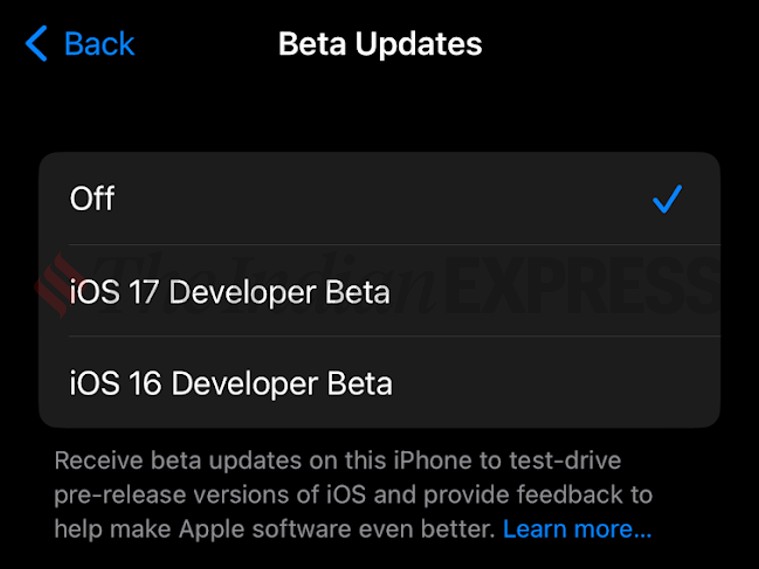
Users can now switch between the beta and stable iOS versions with just a click (Image credit: Vivek Umashankar/Indian Express)
Once logged in, go to settings > general > software update > beta updates > and click on iOS 17 developers beta to install it on your device.
On an iPhone 12 Pro, the iOS 17 developer beta is around 6.17 GB in size.

iOS 17 developer beta is around 6.17 GB in size (Image credit: Vivek Umashankar)
If you wish to go back to stable iOS 16, the same can be done by turning off the beta update option via the settings menu.

 Good Grow: The Marijuana Farm Founded by Akufo-Addo’s Daughters
Good Grow: The Marijuana Farm Founded by Akufo-Addo’s Daughters  National Food Suppliers for Free SHS set to picket at Education Ministry
National Food Suppliers for Free SHS set to picket at Education Ministry  Information Ministry justifies ¢151k paid to staff as Covid-19 risk allowance
Information Ministry justifies ¢151k paid to staff as Covid-19 risk allowance  I’ll help farmers with tractors to increase productivity – Bawumia promises
I’ll help farmers with tractors to increase productivity – Bawumia promises  CETAG meets national teaching council to conclude on strike
CETAG meets national teaching council to conclude on strike  Adom Kyei Duah cannot be the Jesus that Christians seek – Christian Council of Ghana
Adom Kyei Duah cannot be the Jesus that Christians seek – Christian Council of Ghana  Bawumia’s smartphone pledge misguided and visionless – Adongo
Bawumia’s smartphone pledge misguided and visionless – Adongo