HOW TO DOWNLOAD ANY VIDEO ON YOUTUBE
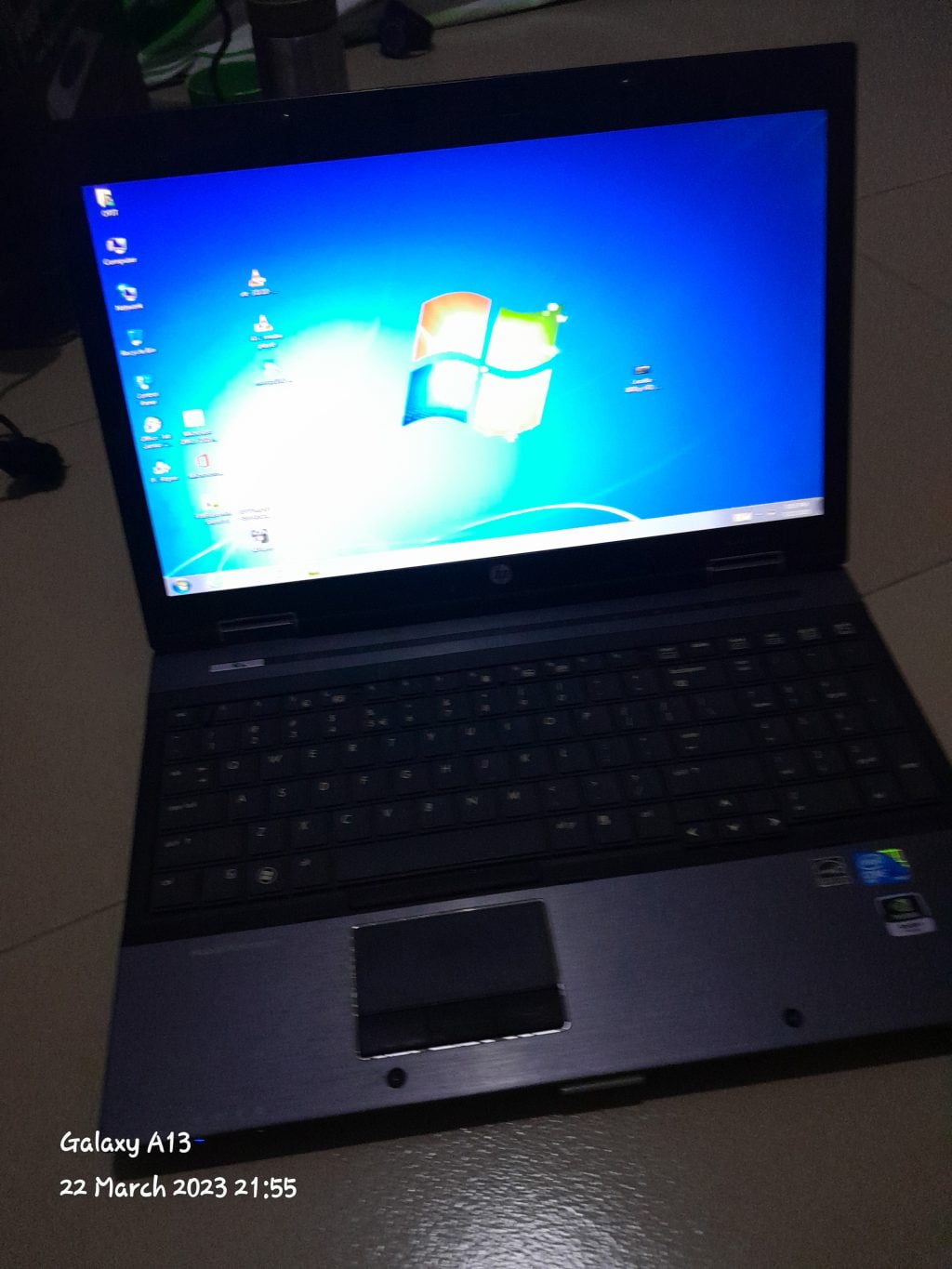
Things to know
How to download any videos on YouTube. We have many options.
Option 1: When you’re watching a video on YouTube, go to the address bar you will see the video link like this :
https://www.youtube.com/watch?….etc.
Click on the link.
Change You after the WWW. With three zero [000]. You will get this. https://www.000tube.com/watch?….
Then type on enter on your keyboard, you will get many options for different quality of the video you want to download on the next page.
Option 2
When you’re watching a video on YouTube, go to the address bar, you will see the video link :
https://www.youtube.com/watch?….etc
Click on the link Add double [SS] to the link you will get this www.ssyoutube/…….
Then type enter, this will send you to the next page where you can download your video, here you have only one option of downloading.
Option 3
Add to the video link two pp, Just after youtubepp, you will get this new link
https://www.youtubepp.com/watch?….etc
then type on enter on your keyboard, you will get options of quality of the video you want to download.
 Good Grow: The Marijuana Farm Founded by Akufo-Addo’s Daughters
Good Grow: The Marijuana Farm Founded by Akufo-Addo’s Daughters  National Food Suppliers for Free SHS set to picket at Education Ministry
National Food Suppliers for Free SHS set to picket at Education Ministry  Information Ministry justifies ¢151k paid to staff as Covid-19 risk allowance
Information Ministry justifies ¢151k paid to staff as Covid-19 risk allowance  I’ll help farmers with tractors to increase productivity – Bawumia promises
I’ll help farmers with tractors to increase productivity – Bawumia promises  CETAG meets national teaching council to conclude on strike
CETAG meets national teaching council to conclude on strike  Adom Kyei Duah cannot be the Jesus that Christians seek – Christian Council of Ghana
Adom Kyei Duah cannot be the Jesus that Christians seek – Christian Council of Ghana  Bawumia’s smartphone pledge misguided and visionless – Adongo
Bawumia’s smartphone pledge misguided and visionless – Adongo